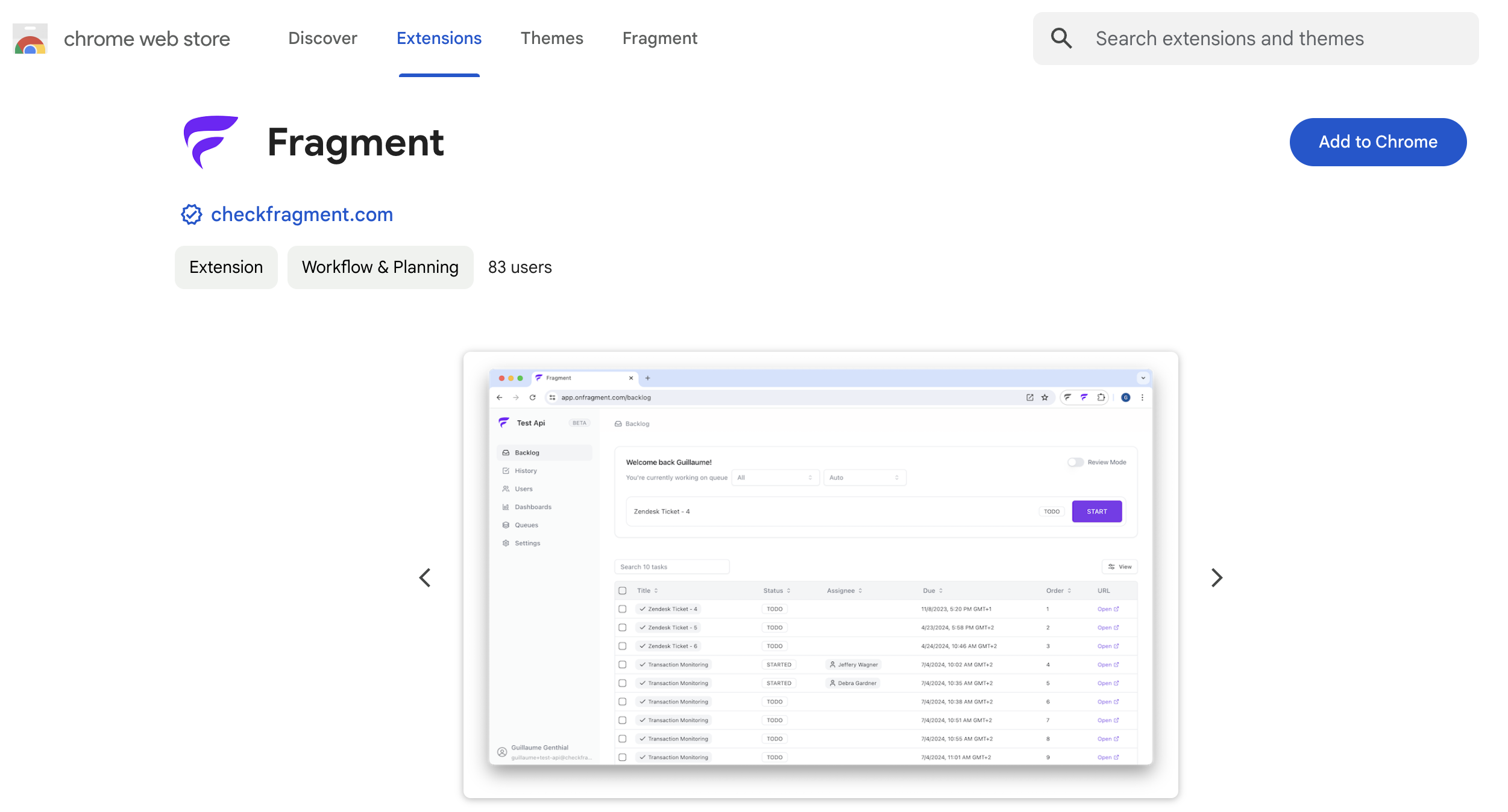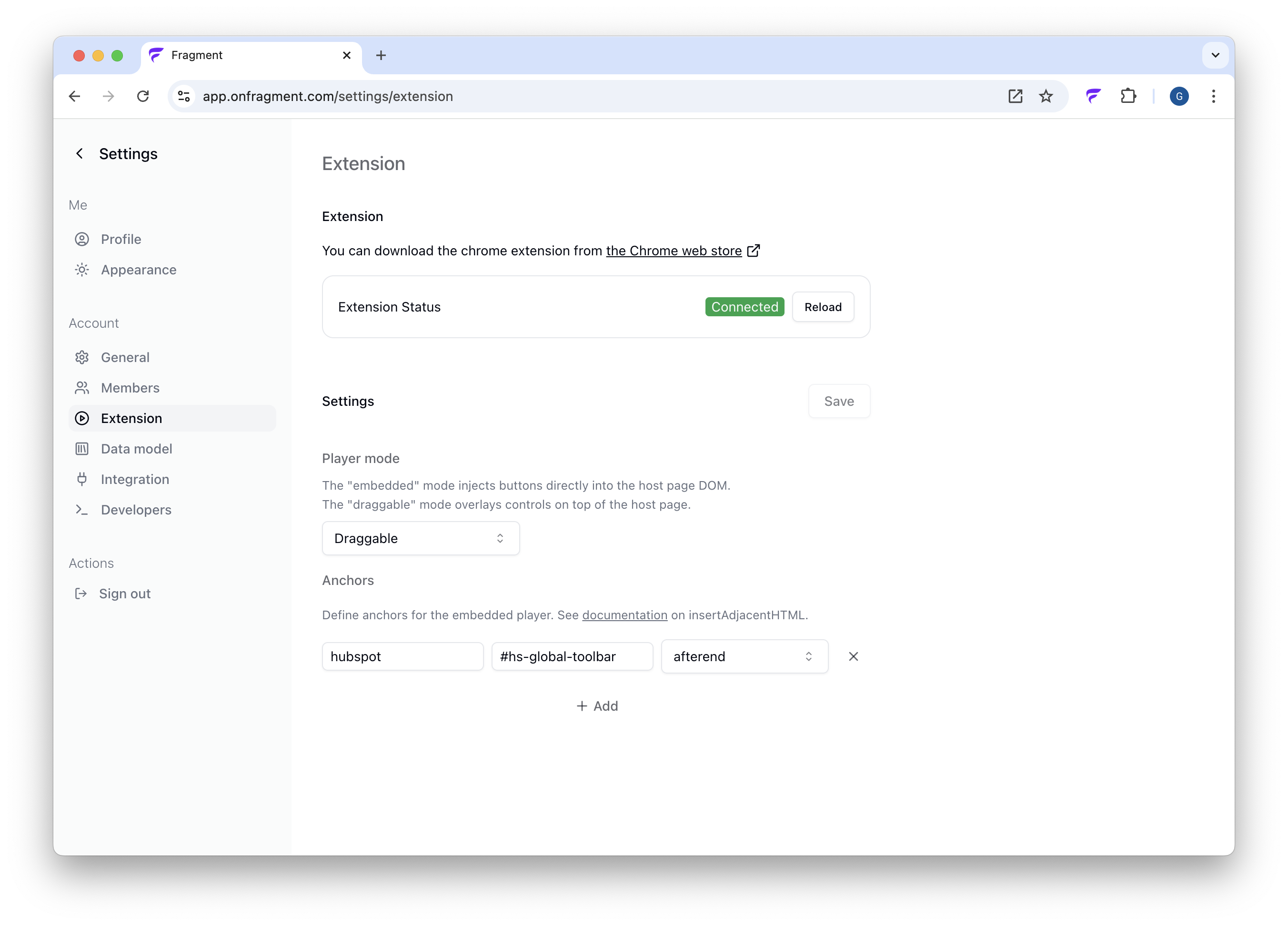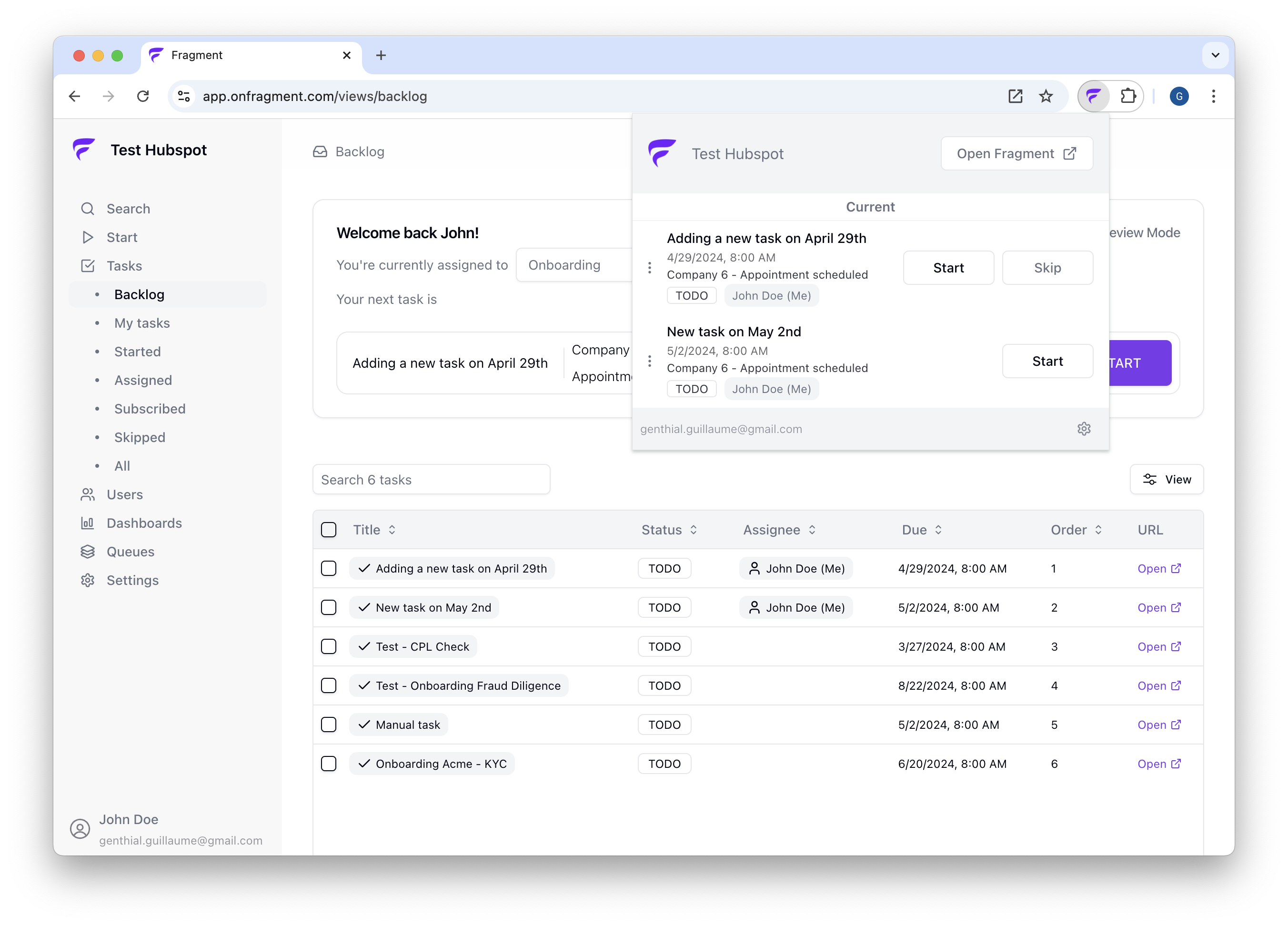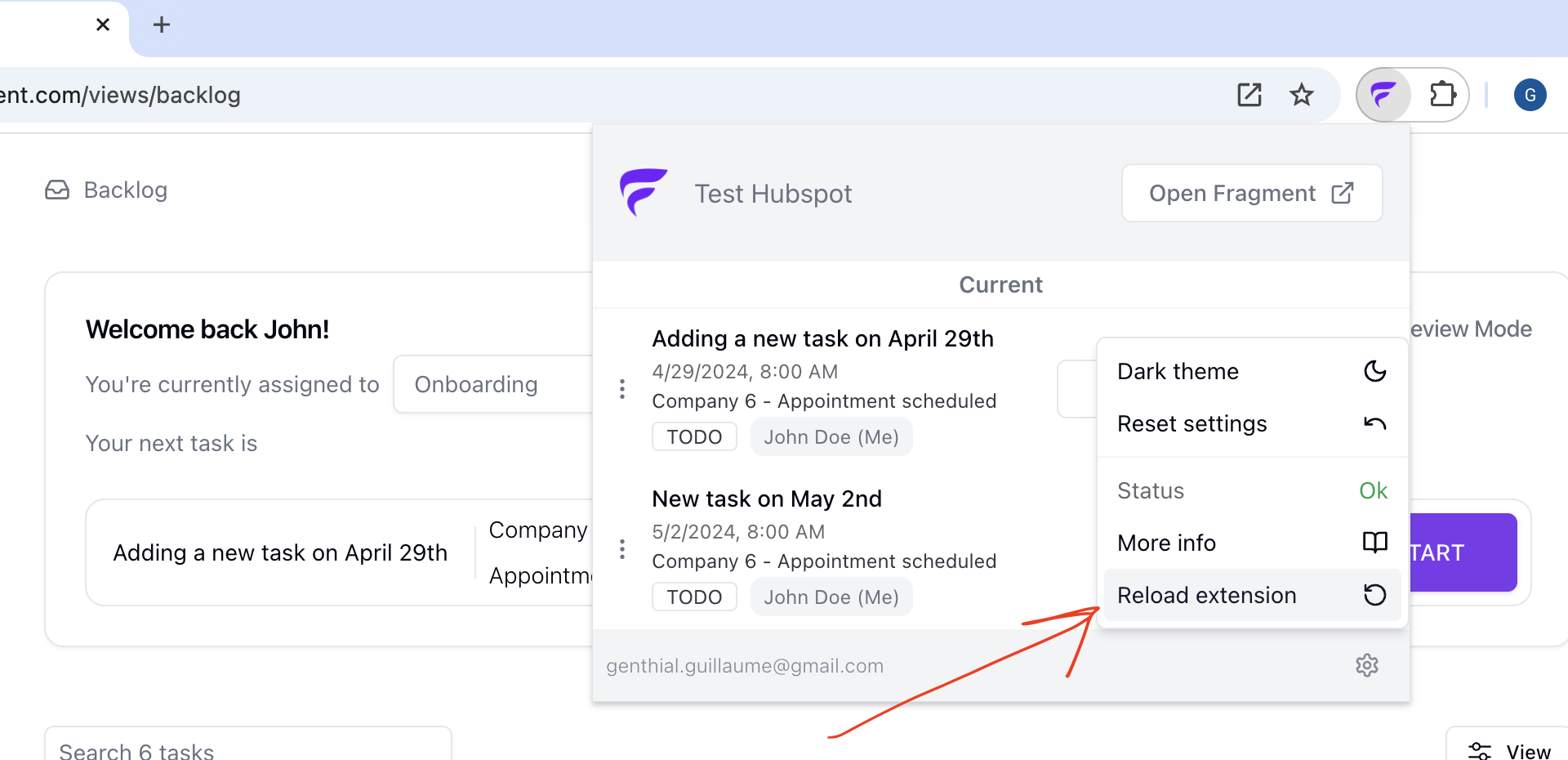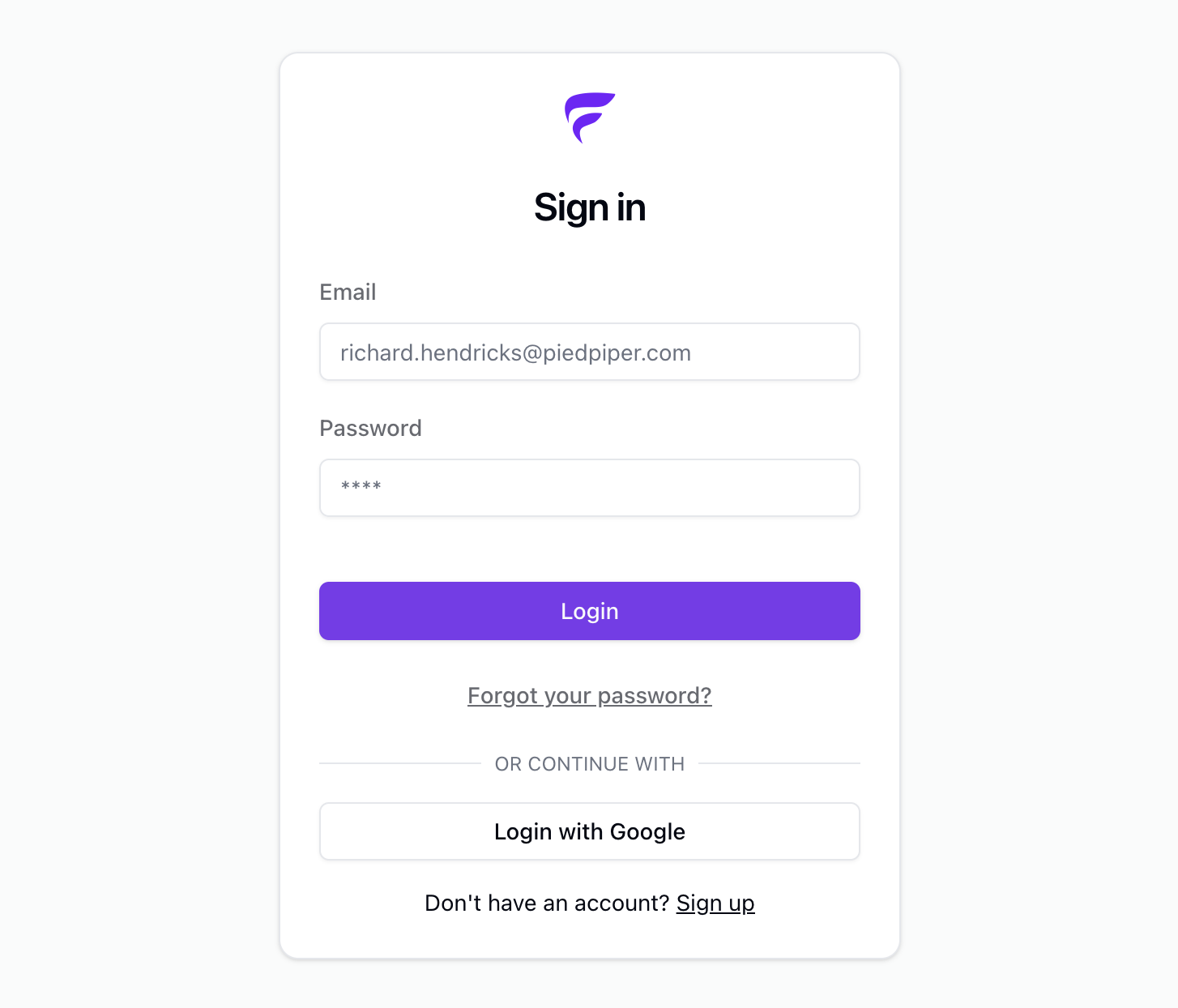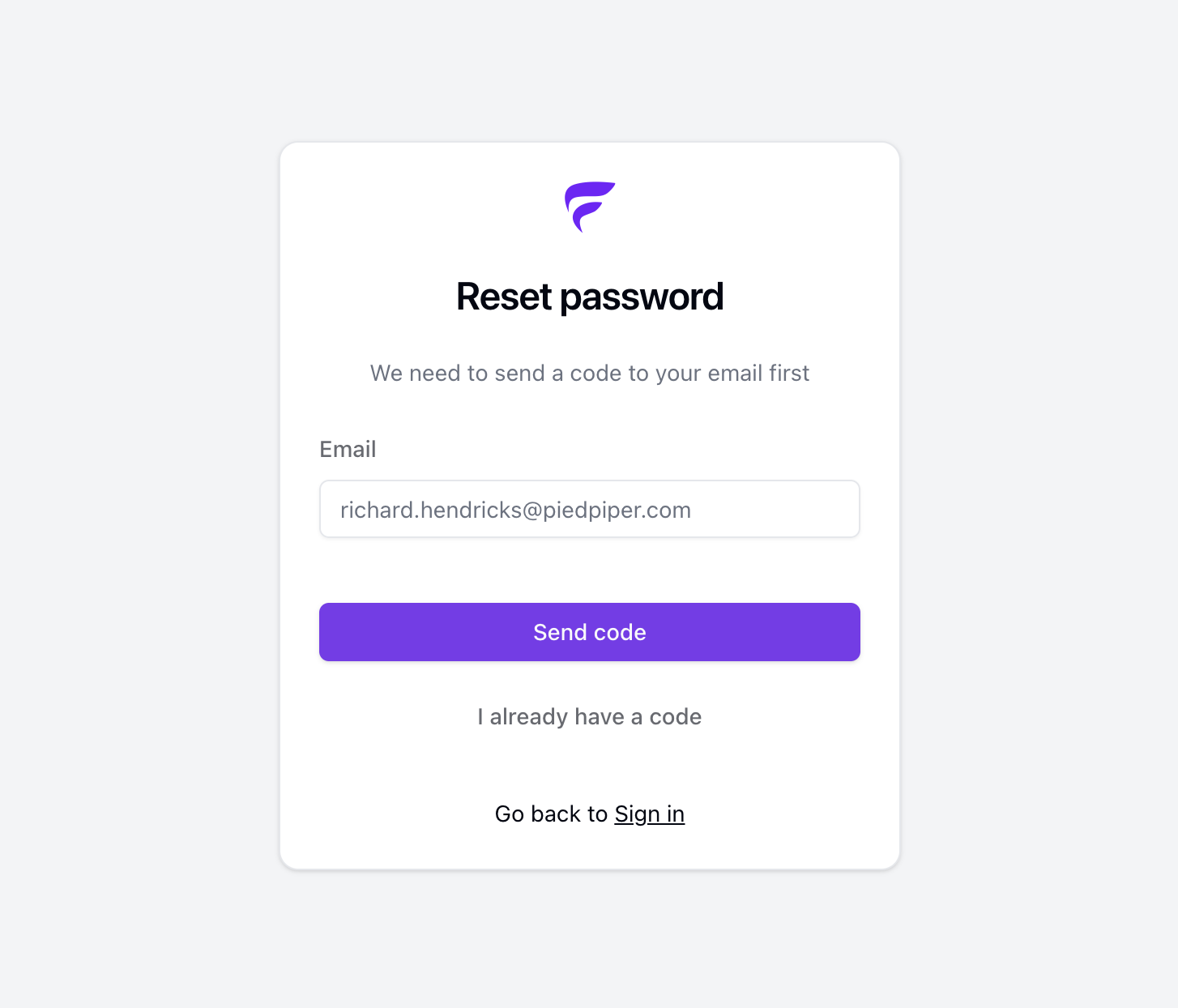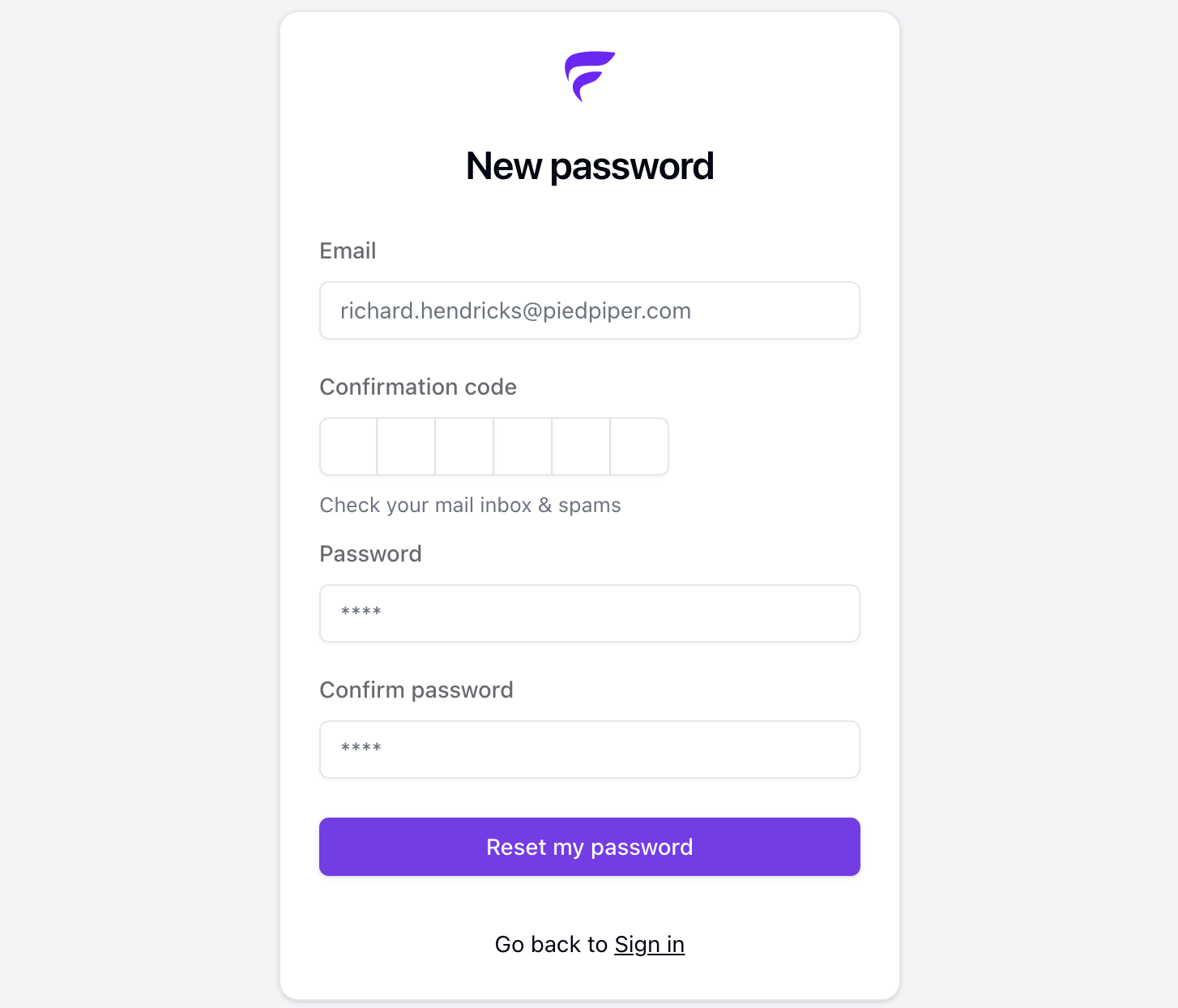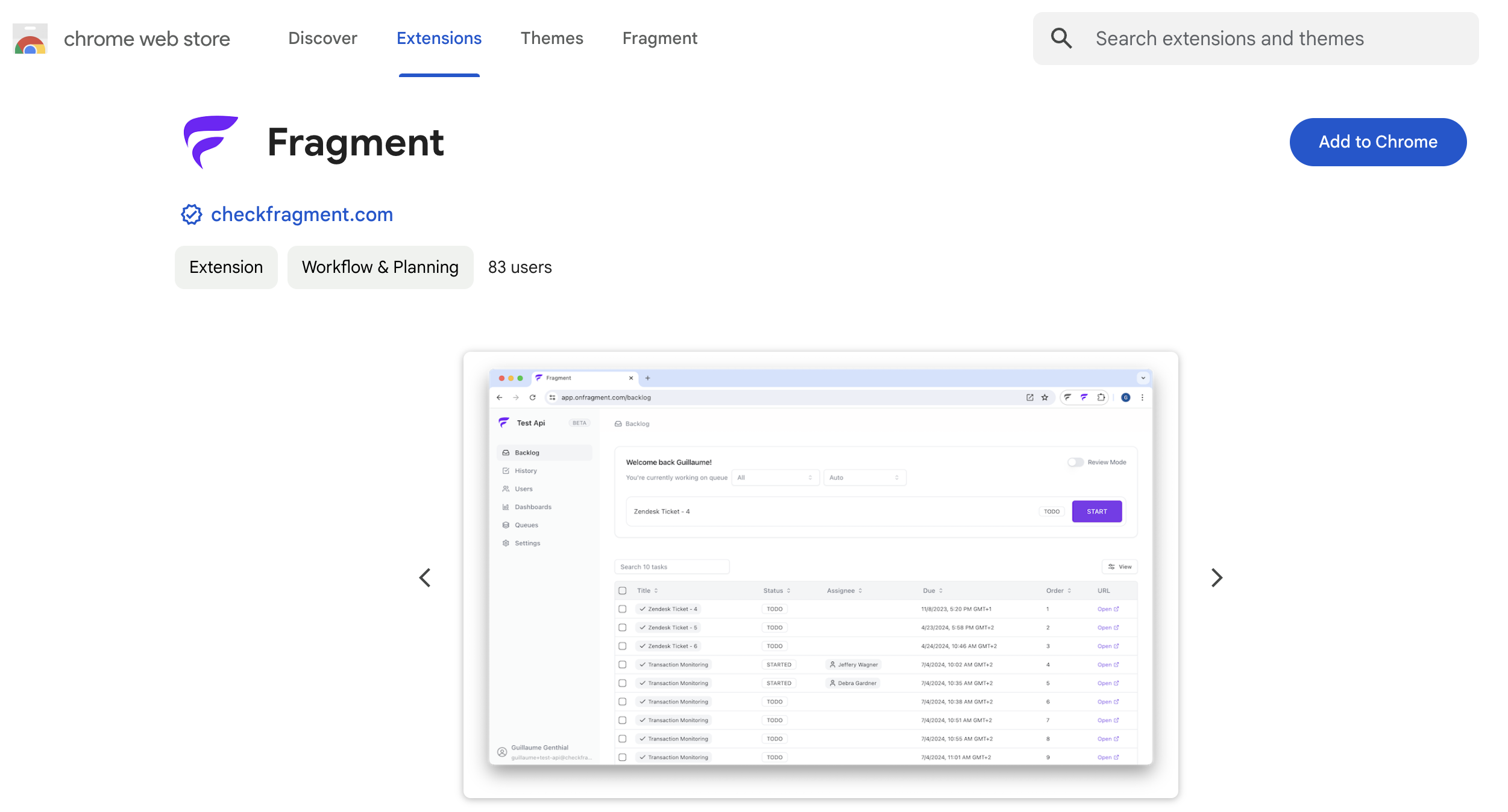Skip to main contentIf you encounter a bug on Fragment, here is a list of possible issues.
Do not hesitate to reach out on Slack with a screenshot / screen recording of your specific issue
if this doesn’t help.
The Fragment player doesn’t appear when I click on “Start”
This can have multiple causes, so we’ll make sure the Fragment web extension works correctly.
-
Make sure you are logged in, at app.onfragment.com.
-
Make sure the web extension is installed, at
chrome://extensions (copy paste in your url bar).
-
Make sure the extension is detected: go to app.onfragment.com/settings/extension
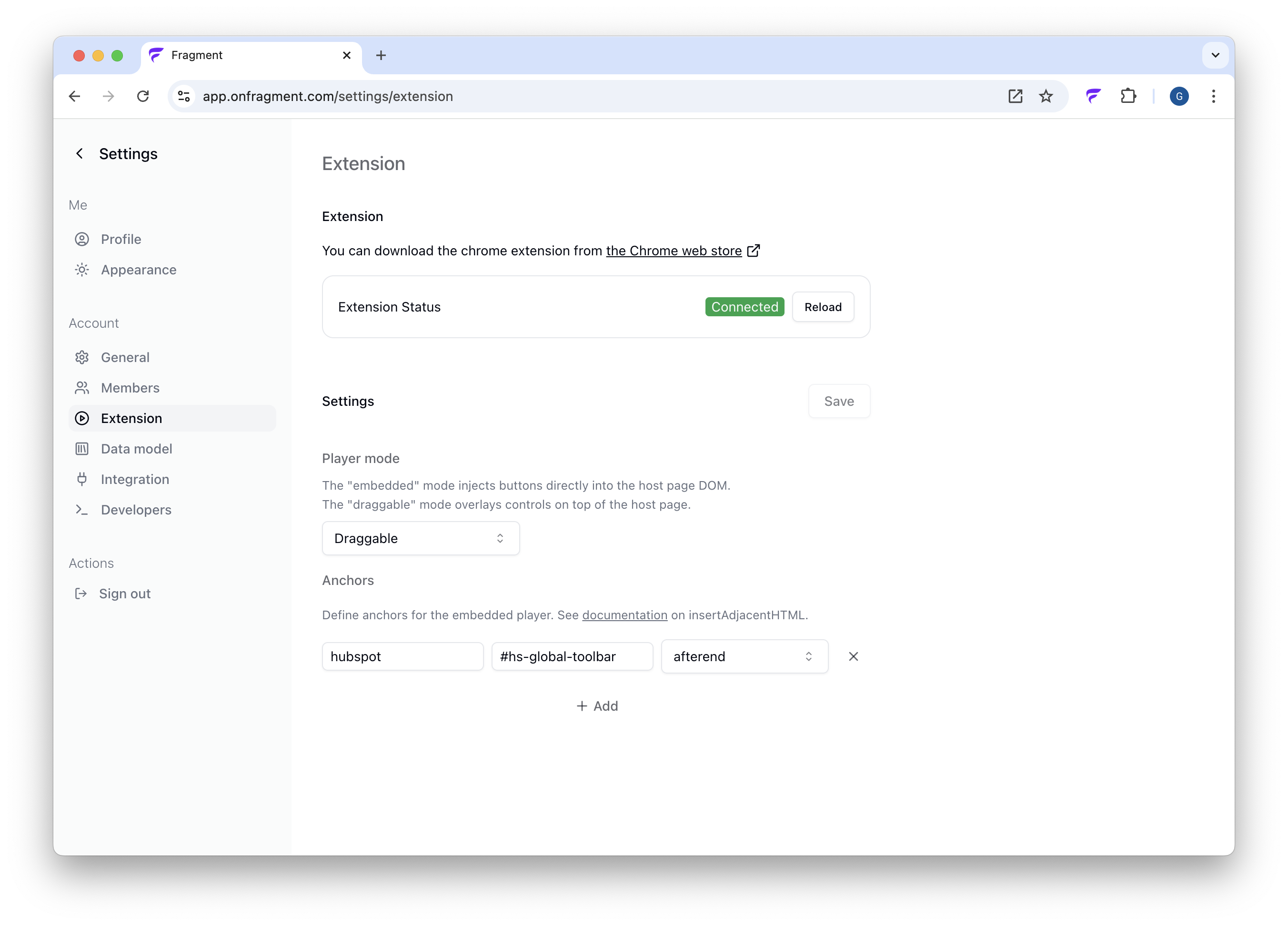
-
Log out and log back in at app.onfragment.com.
-
Click on the extension and make sure you see the current / next task appear in the popup.
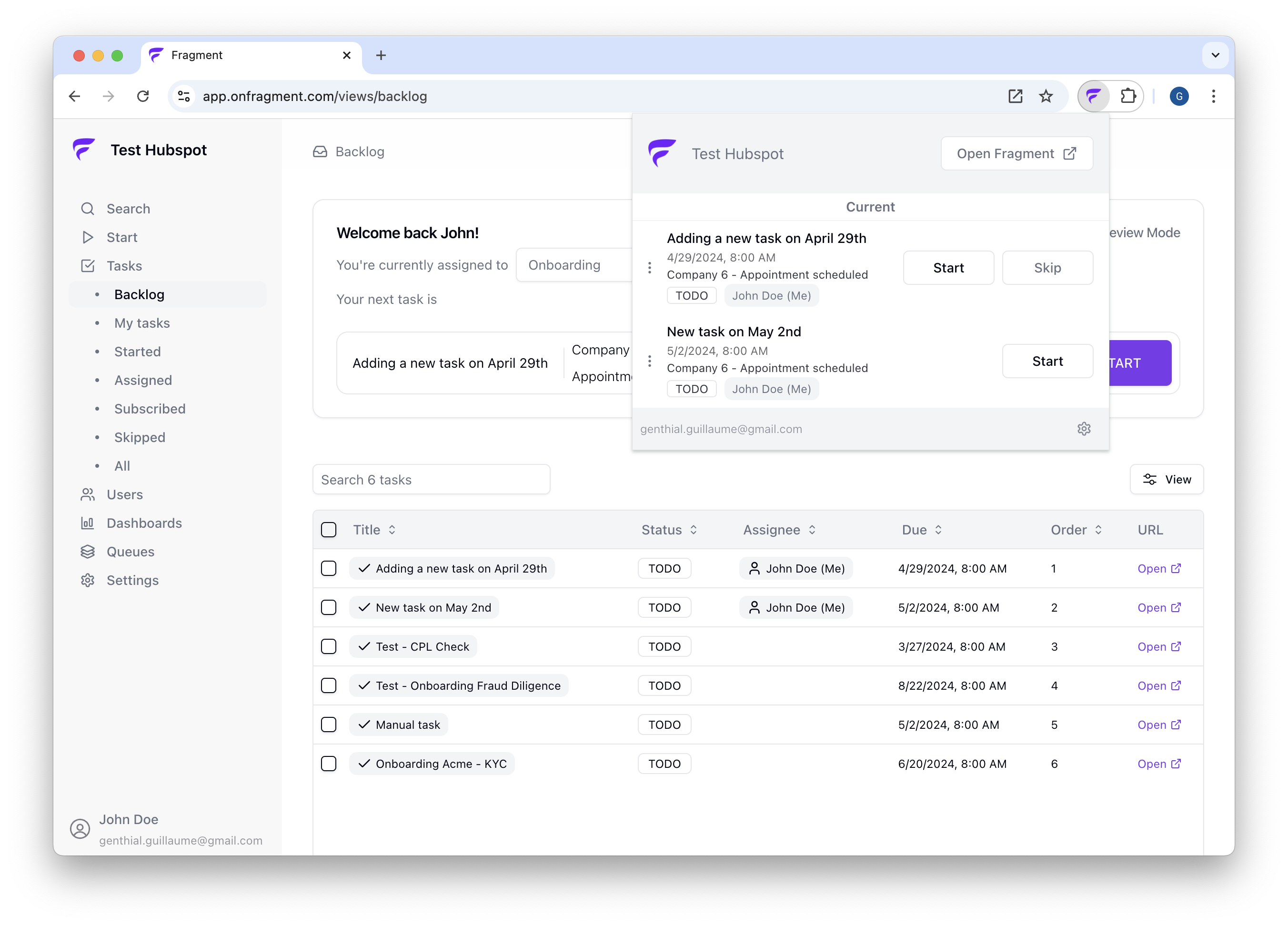
-
Click on the reload icon at the bottom right of the popup.
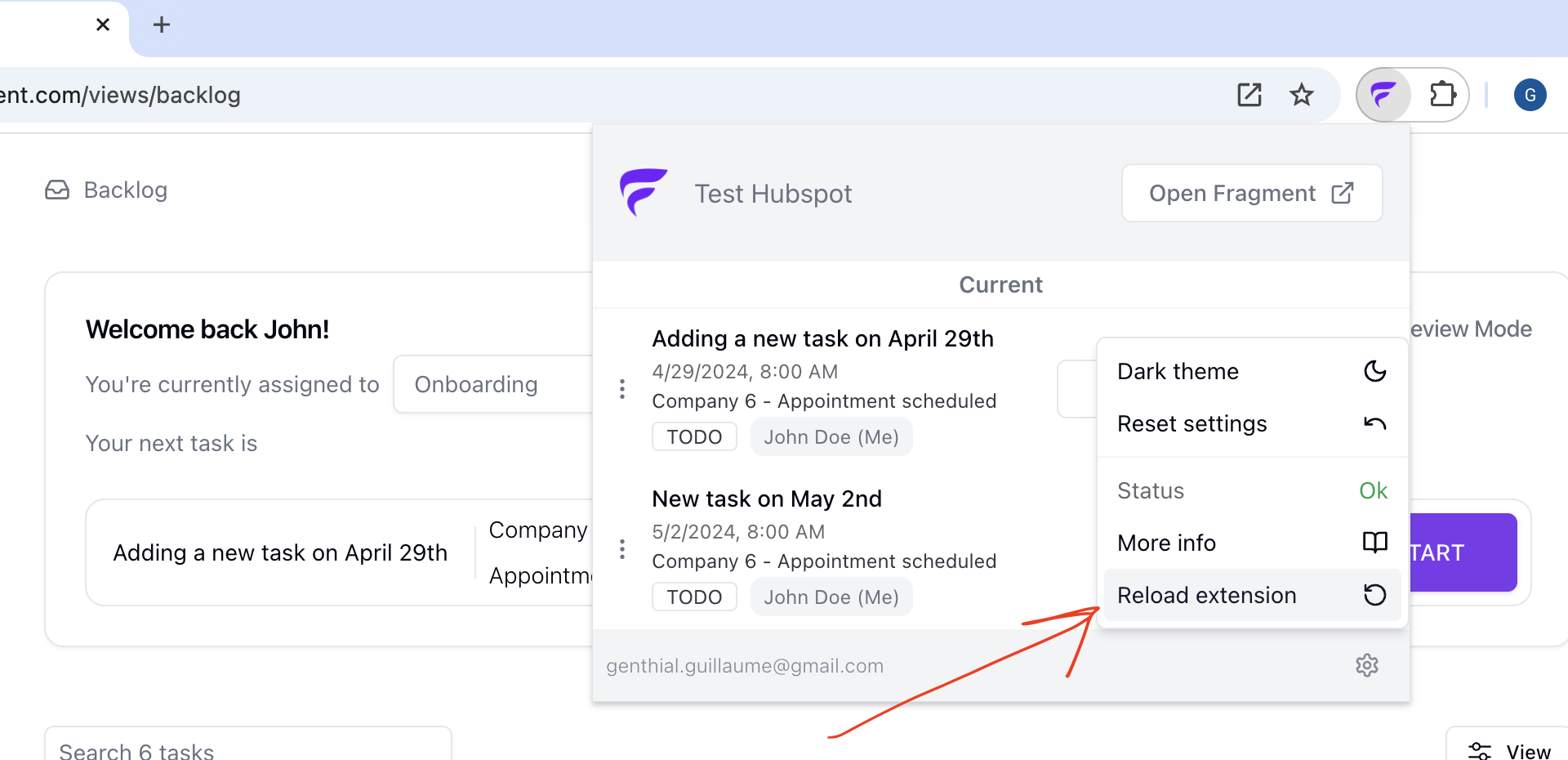
If all this doesn’t fix your problem, please reach out to us.
I can’t login or I’ve lost my password
If you don’t already have an account on Fragment, please contact your manager or reach out to us to create it.
If you have an existing account:
-
Make sure that your email is correct.
-
Head to the login screen, and click on “Forgot your password?”.
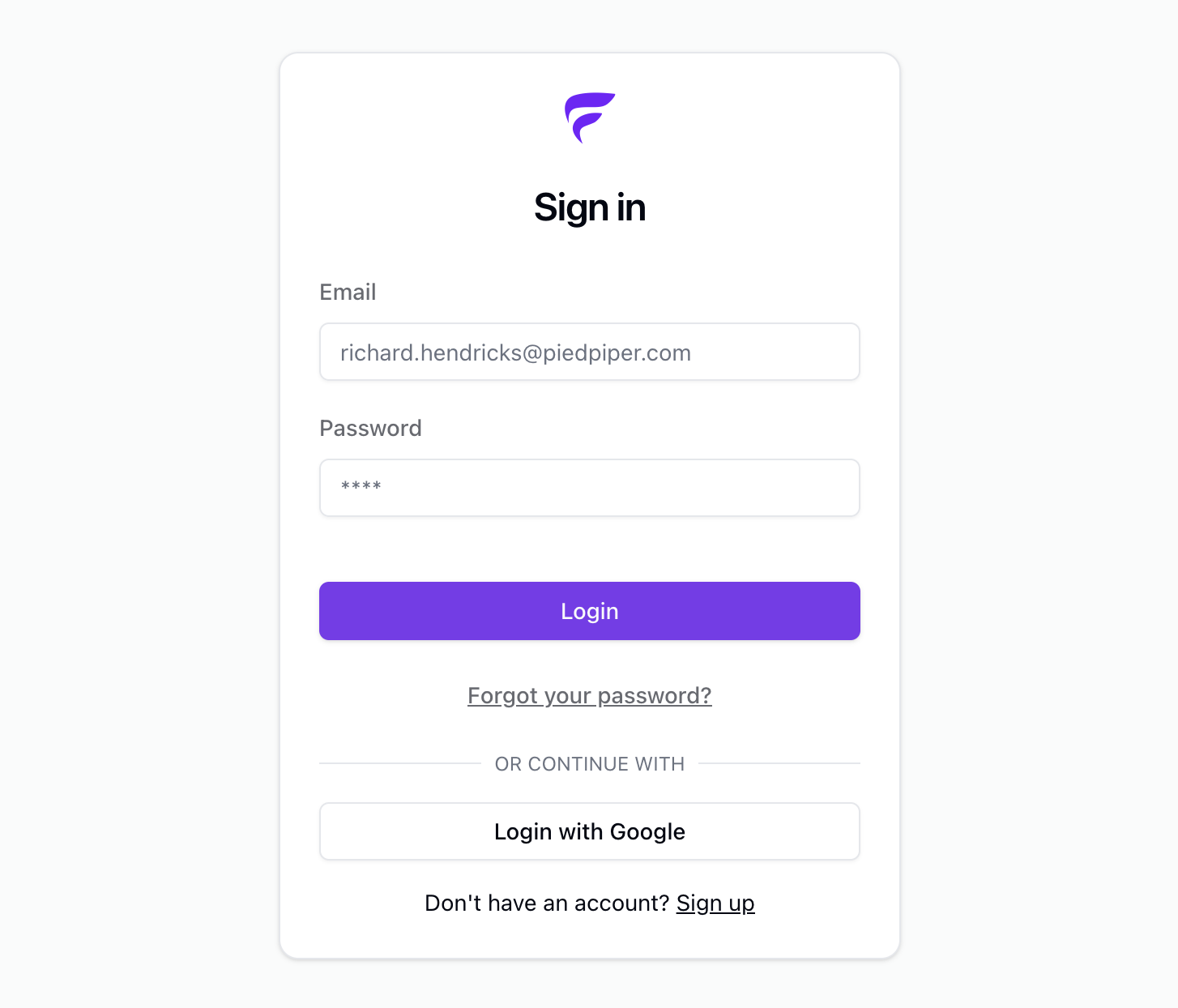
-
Enter your email, make sure it’s correct, and click on “Send code”.
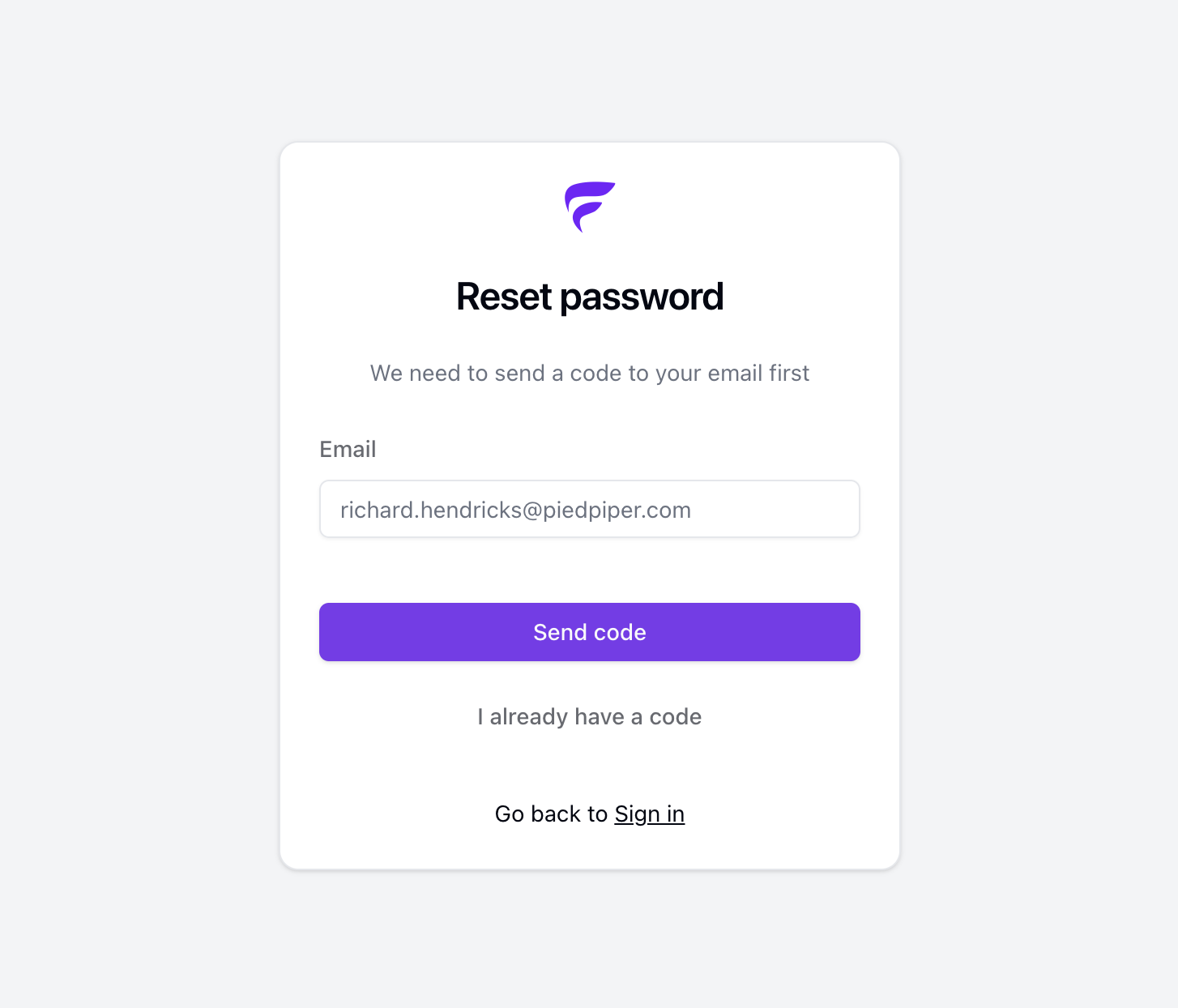
-
Enter the confirmation code you received by email, create a new password, and click on “Reset my password”.
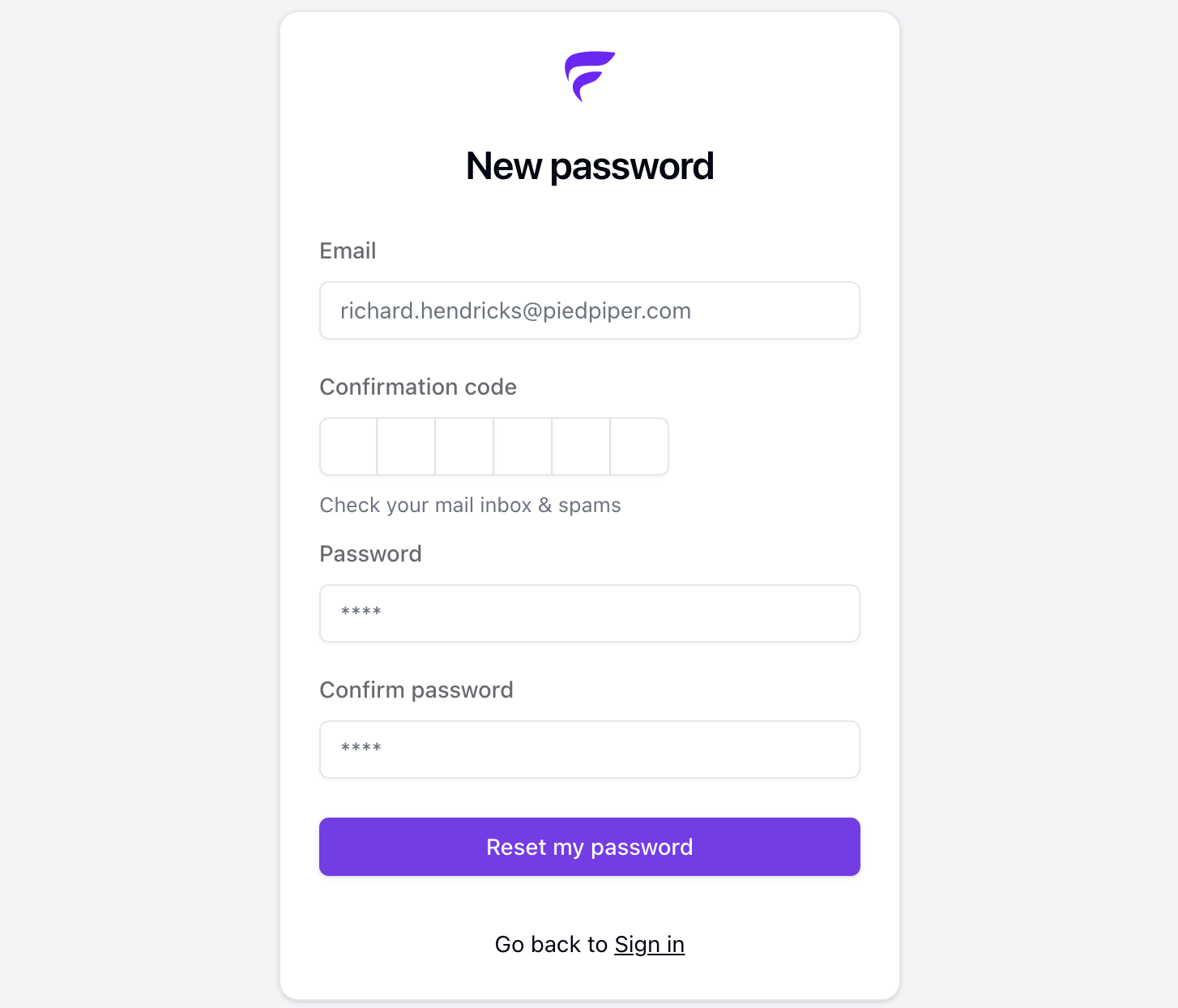
- You should be able to log back into Fragment.
I can’t install the browser extension on Chrome or Edge
Make sure you’re using Chrome or Edge as your browser.
If you don’t see the button “Add to Chrome” on our extension page, this may be because you don’t have the access rights to install browser extensions.
Please contact your IT administrator, or reach out to us.